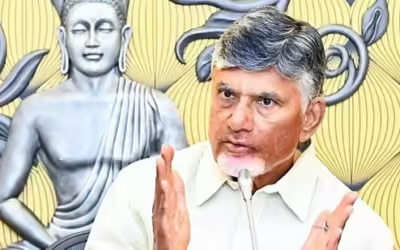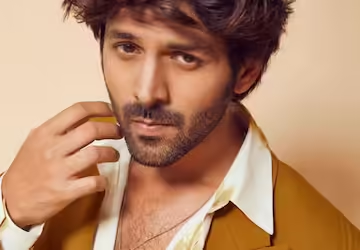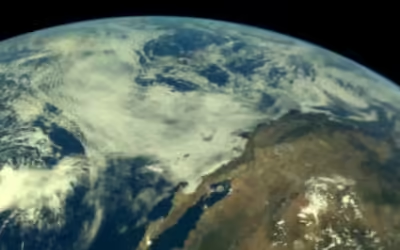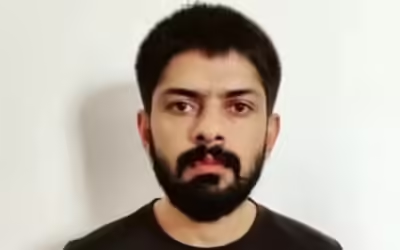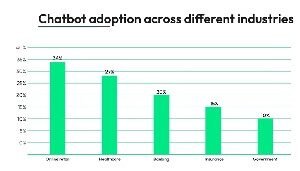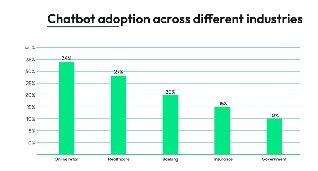WhatsApp users can now easily finish their drafted messages and send it to their friends or family on iOS or Android phone.
Another day, another feature release on WhatsApp that promises to make chatting even more easier. How many times have you felt the need for a draft option on the messaging app rather than having to save it on your own chat feed? WhatsApp clearly realises this need and that’s why the app now has its own Message Drafts.
As the name suggests, you don’t need to change any settings or add a new layer to the chat for the message to go into drafts mode. When you are typing a message and leave it in the middle, WhatsApp will automatically take that message to the top of the chat feed and put a Draft label in green which makes it easier to locate for the person. The feature is now available to all the Android and iOS users across the globe.
“WhatsApp Introduces Draft Indicator, Low Light Video Calls, and Self-Messaging for Better User Experience”
“To help people quickly locate them, a “Draft” indicator will now appear for any unfinished messages and move them to the top of the chats list,” as highlighted by WhatsApp in its post and you can see here as well.
We have been able to use the new feature on WhatsApp and it does make a lot of sense. WhatsApp has been adding some useful features over the last few months, and one of them is the ability to take video calls in the low light mode. You simply have to tap the bulb icon during a video call and make sure the person is clearly visible at the other end.
The biggest addition for us in recent years is the ability to message yourself, a handy note-taking feature that stays in the app until you decide to delete it. Previously, people would message a close friend or family member to set reminders or jot down a grocery list. Now, they can manage these tasks on their own without needing anyone else’s help.